WordPress Cache Plugin Updated for New Platform
March 9, 2016
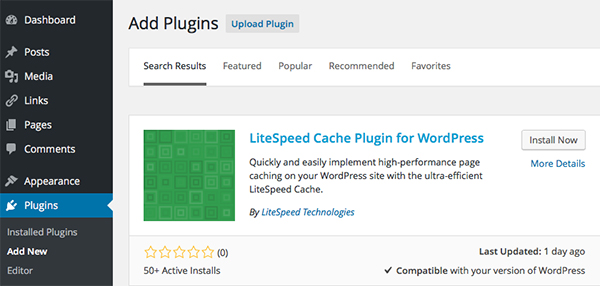
The caching plugin allowing customers on our next generation hosting platform to achieve over 4000X faster WordPress performance has just been updated to version 1.0.2.
Customers can update this plugin through their WordPress admins or install it by following this guide: https://varialhosting.com/support/faq/wordpress/#caching
Changelog:
v1.0.2
- Added a “Use Network Admin Setting” option for “Enable LiteSpeed Cache”. For single sites, this choice will default to enabled.
- Added enable/disable all buttons for network admin. This controls the setting of all managed sites with “Use Network Admin Setting” selected for “Enable LiteSpeed Cache”.
- Exclude by Category/Tag are now text areas to avoid slow load times on the LiteSpeed Cache Settings page for sites with a large number of categories/tags.
- Added a new line to advanced-cache.php to allow identification as a LiteSpeed Cache file.
- Activation/Deactivation are now better handled in mullti-site environments.
- Enable LiteSpeed Cache setting is now a radio button selection instead of a single checkbox.
- Can now add ‘$’ to the end of a URL in Exclude URI to perform an exact match.
- The _lscache_vary cookie will now be deleted upon logout.
- Fixed a bug in multi-site setups that would cause a “function already defined” error.
v1.0.1
- Added Do Not Cache by URI, by Category, and by Tag. URI is a prefix/string equals match.
- Added a help tab for plugin compatibilities.
- Created logic for other plugins to purge a single post if updated.
- Fixed a bug where woocommerce pages that display the cart were cached.
- Fixed a bug where admin menus in multi-site setups were not correctly displayed.
- Fixed a bug where logged in users were served public cached pages.
- Fixed a compatibility bug with bbPress. If there is a new forum/topic/reply, the parent pages will now be purged as well.
- Fixed a bug that didn’t allow cron job to update scheduled posts.


Leave a Reply