Removal of CloudFlare Content Delivery Network
November 22, 2021
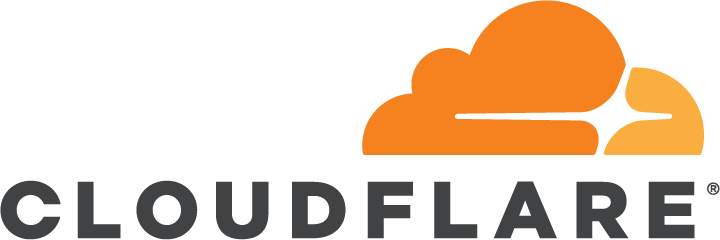
Over the weekend CloudFlare made breaking changes to their hosting partner program without providing advanced notice.
Effective immediately it will no longer be possible for Varial Hosting customers to manage CloudFlare services through your cPanel control panel and we will no longer be offering CloudFlare’s content delivery network as an option that can be enabled for new hosting plan orders.
I use CloudFlare, what does this mean for me?
All CloudFlare services will continue to function and will remain enabled for websites currently using their content delivery network.
However, to manage your CloudFlare services you must now login at cloudflare.com as you can no longer access your CloudFlare content delivery network settings through your cPanel control panel. This will be necessary for tasks like purging your CloudFlare cache.
If you do not know your CloudFlare login you can request a password reset from their website.
How do I completely disable CloudFlare?
While existing users can continue to use the CloudFlare content delivery network without interruption, if you would like to completely disable CloudFlare, please contact our Support department and we’ll modify your domain’s DNS records to remove CloudFlare for you.
How do I enable CloudFlare on a new website?
If you wish to enable CloudFlare’s content delivery network on a new website you must now sign up for an account at cloudflare.com and follow their setup instructions. CloudFlare offers both free and paid product tiers.
You will be required to change your domain’s name servers and use CloudFlare for DNS management in order to use their service. It is no longer possible to enable CloudFlare on a new website without switching to their DNS service.


Leave a Reply