How to Avoid a “Not Secure” Warning on Your Website
May 1, 2018
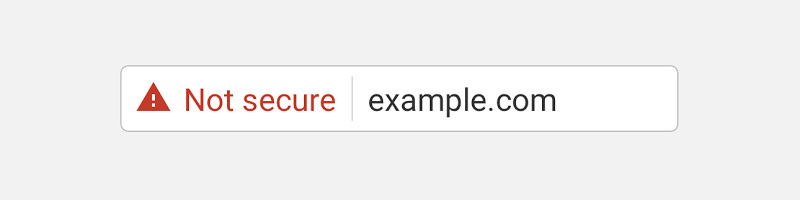
Web browser developers are strongly pushing for an encrypted web and are taking actions to encourage website owners to begin using HTTPS.
The latest versions of Chrome, Firefox and Safari now display a “Not Secure” warning when visiting a login or payment page over HTTP. This is to alert the user that the information they are submitting is being sent over an unencrypted connection.
To remove the “Not Secure” warning, these pages should be accessed over HTTPS instead so the information is transmitted over a secure, encrypted connection from the user’s browser to the server. To use HTTPS, your website must have a valid SSL certificate installed for your domain name.
We got you!
The good news is that Varial Hosting provides free SSL certificates for all domains hosted on our servers! Free SSL certificates have been provided for over a year and are ready for our customers to begin using.
For example, Varial customers can log into their cPanel and Webmail interfaces securely over HTTPS from the following locations:
https://cpanel.yourdomain.com/
https://webmail.yourdomain.com/
* Replace yourdomain.com with your actual domain name.
You can also log into your WordPress administrative area securely over HTTPS from an address like:
https://www.yourdomain.com/wp-admin/
Make the switch
The next step is to use HTTPS across your entire website. This not only offers a security advantage, but can improve search engine rankings and speed up your website by enabling the next-generation HTTP/2 and QUIC protocols which are available only to HTTPS websites.
Switching your website to HTTPS may be as easy as typing in https://www.yourdomain.com/ instead of http://www.yourdomain.com/ in your browser.
However, it unfortunately is not always that simple. Changes to your website code may be required to make your website compatible with HTTPS.
We recommend reading over the following articles for more information on preparing your website for HTTPS compatibility:
– Why is the lock icon not displaying or my website loading incorrectly when accessed over HTTPS?
– How do I redirect all visitors to HTTPS?
If you require assistance updating your existing website for HTTPS / SSL compatibility, please consult a web design firm. Varial Hosting does not provide support for updating a customer’s website code.
The ugly
In a bold move, Google has announced that in version 68 of their Chrome browser (due later this year), they will begin to label all pages accessed over HTTP as “Not Secure”. This will force the hand of website owners to switch to HTTPS to avoid scaring away visitors with this glaring warning.
If your website is not currently taking advantage of HTTPS, we recommend making the switch at your earliest convenience!
Update: A professional HTTP to HTTPS conversion service for WordPress websites is now available for Varial Hosting customers.


Leave a Reply